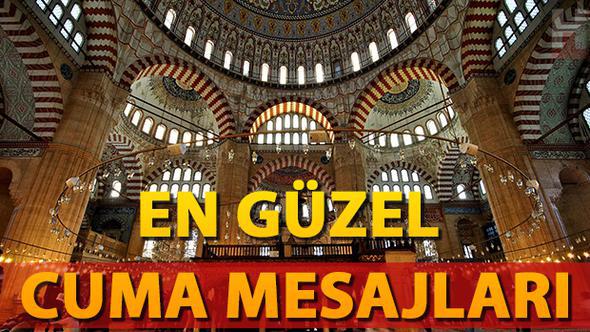As is known, Apple has recently released IOS 11, new version of mobile operating system. IOS 11 was able to draw attention in many aspects, but without a doubt, most prominent feature was changes made in camera and storage area.
The Heif format takes up less space
Apple has announced that it has gone into Heif, which takes up less space in photos and offers better quality images than JPEG. This setting, which is called ' high efficiency ' on iphones, allows photos taken with iphone to take up less space on phone than old.
Ad
This format can only be used on IPhone 7, 7 Plus and later models. That is, Apple's Heif photo format is not supported on IPhone 6s and earlier models.
Transfer Heif photo to PC as JPEG
The Heif format makes sense to use on IPhone and IPad with IOS 11, but it's possible to support it when transferring images to PC. Apple has found a very smart solution for this. All you need to do is follow steps below:
- Set up photos to Mac or PC, select Automatic
However, photo in Heif format is converted to JPEG format when computer is being transferred.
Clear settings from memory
The IPhone also has an option to reset or maintain camera settings. For example, when you shot a photo, you used live Photo feature or a filter. When you turn off camera, storing or resetting those settings is still in your hands.
Ad- Settings, camera, keep settings
When you follow se steps, camera mode, Fitre and Live Photo options are visible. When se options are turned on, camera settings are protected, and when turned off, it resets whenever camera app is entered.

 The vehicle that entered the truck was caught in flames: 2 dead
The vehicle that entered the truck was caught in flames: 2 dead Description of Turkish Airlines (what will be the status of the ticket fields?)
Description of Turkish Airlines (what will be the status of the ticket fields?) The dollar came over 3.70 TL with a dry visa crisis, hard decline in the stock market (how much is the dollar?)
The dollar came over 3.70 TL with a dry visa crisis, hard decline in the stock market (how much is the dollar?) TSK explained: Turkish military in Idlib
TSK explained: Turkish military in Idlib ' The Turkish stamp on Anuga
' The Turkish stamp on Anuga Turkish Airlines has made an announcement about the US flights
Turkish Airlines has made an announcement about the US flights The importance of the United States cannot be compared to other countries
The importance of the United States cannot be compared to other countries A fake teacher scandal in Trabzon
A fake teacher scandal in Trabzon Free face-to-side lessons are starting in açunfaculty
Free face-to-side lessons are starting in açunfaculty Minister Concise: Now our universities can establish a technology transfer company
Minister Concise: Now our universities can establish a technology transfer company New era in the Waste Battery collection campaign in schools
New era in the Waste Battery collection campaign in schools Theatre: The artist, the revelation with her science fiction piece
Theatre: The artist, the revelation with her science fiction piece CharlElie Couture returns to "Scout"
CharlElie Couture returns to "Scout" A virtual work by Jeff Koons vandalized ... virtually
A virtual work by Jeff Koons vandalized ... virtually Theatre: Course on the 25th century with the
Theatre: Course on the 25th century with the 8-year-old patient with 7 cm tumor output from the skull
8-year-old patient with 7 cm tumor output from the skull Special Concert for the disabled at the Nemrut summit
Special Concert for the disabled at the Nemrut summit The Ted AVII repayment of SMA patients was covered (Eskisehir)
The Ted AVII repayment of SMA patients was covered (Eskisehir) Health Minister died running for health
Health Minister died running for health Hamdu Sena wants to be minister
Hamdu Sena wants to be minister 3 tourists killed in the accident tour minibus driver arrested
3 tourists killed in the accident tour minibus driver arrested Airport employee falls to heart of young girl
Airport employee falls to heart of young girl They adorn the city walls
They adorn the city walls A hundred politicians and intellectuals reject mediation
A hundred politicians and intellectuals reject mediation Government studies combining article 155 with extraordinary measures
Government studies combining article 155 with extraordinary measures The Catalan government's road map: "Generating conflict and forcible disconnection"
The Catalan government's road map: "Generating conflict and forcible disconnection" Besiktas, Şenol lives the most ' vicious ' season in the Sun management
Besiktas, Şenol lives the most ' vicious ' season in the Sun management Basketball in the European league record Real Madrid
Basketball in the European league record Real Madrid Fenerbahce's fate is tied to ' yellow-red '!
Fenerbahce's fate is tied to ' yellow-red '! Juventus, C & #x27; è also Dybala among the 30 candidates for the ball D & #x27; gold
Juventus, C & #x27; è also Dybala among the 30 candidates for the ball D & #x27; gold How durable is the Nokia 8 shocks? You must watch!
How durable is the Nokia 8 shocks? You must watch! Those who use Chrome are good news! A nightmare is ending
Those who use Chrome are good news! A nightmare is ending Windows Phone is coming to the end of the road, a revolution is closing!
Windows Phone is coming to the end of the road, a revolution is closing! 3 new features on the IPhone camera that will make your face smile
3 new features on the IPhone camera that will make your face smile